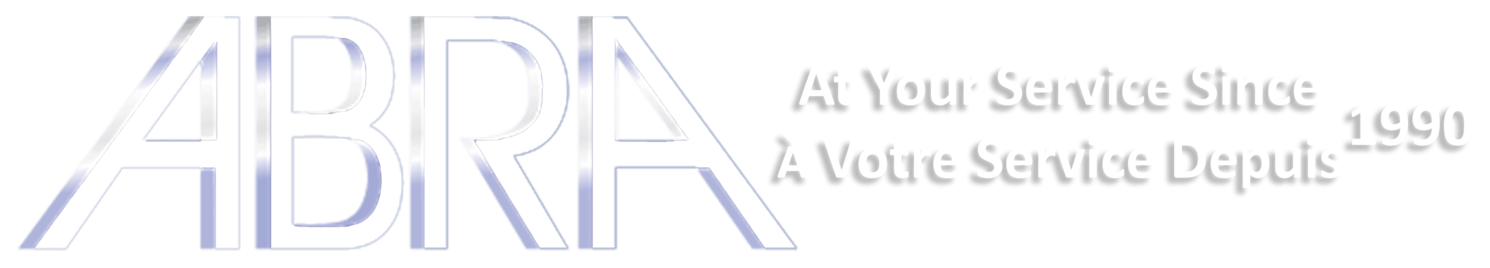The geeekus PIR (passive infrared motion) Pyroelectric micro sensor is designed to work with Arduino, Raspberry Pi, micro:bit and almost any other microcontroller. This geeekus sensor is based on the AM312, which also works on 3.3V and not just on 5V (like HC-SR501) which makes it perfect for ESP8266 devices without a 5V line. It is also less prone to false triggers due to Wi-Fi interference.
Unlike the large and complex conventional pir sensors, the small size, low power consumption, high reliability and simple circuit of this geeekus PIR sensor makes it easy to incorporate into your projects.
A passive infrared sensor is an electronic sensor that measures infrared light radiating from objects in its field of view. They are most often used in PIR-based motion detectors. PIR sensors are commonly used in security alarms and automatic lighting applications.
Specifications:
- Input Voltage: DC 3.3V~18V
- Working Current: 15uA
- Working Temperature: -20 ~ 85 ℃
- Output Voltage: High 3V, Low 0V
- Output Delay Time (High Level): About 2.3 to 3 Seconds
- Detection Angle: 100°
- Detection Distance: 3-4 meters
- Output Indicator LED (If it is HIGH level, it will be ON)
- Pin Limit Current: 100mA
Key Features:
- smaller size and light weight
- higher reliability
- lower power consumption
- simple peripheral circuit
Please Note:
1) The maximum distance is about 3-4 meters during testing.
2) When testing, first open the white lens, you can see the rectangular sensing part. When the long line of the rectangular sensing part is parallel to the ground, the distance is the best.
3) When testing, the sensor needs to be covered with white lens, otherwise it will affect the distance.
4) The distance is best at 25℃, and the detection distance is shortened when it exceeds 30℃.
5) Once you are finished powering up and uploading the code, you need to wait 5-10 seconds then start testing, otherwise it is not sensitive.
Wiring it up: Connect the S pin of module to Digital 3 of UNO board, connect the negative pin to GND port, positive pin to 5V port.

Sample Code:
Below is an example code you must upload to Arduino IDE:
byte sensorPin = 3;
byte indicator = 13;
void setup()
{ pinMode(sensorPin,INPUT); pinMode(indicator,OUTPUT); Serial.begin(9600);
}
void loop()
{ byte state = digitalRead(sensorPin); digitalWrite(indicator,state); if(state == 1)Serial.println("Somebody is in this area!"); else if(state == 0)Serial.println("No one!"); delay(500);
}
Once you have finished wiring, upload the code. if the sensor detects someone moving nearby, D13 indicator on UNO board will light up, and "Somebody is in this area!" is displayed on the serial monitor. If no movement, D13 indicator on UNO board does not light up and "No one!" is displayed on the serial monitor.