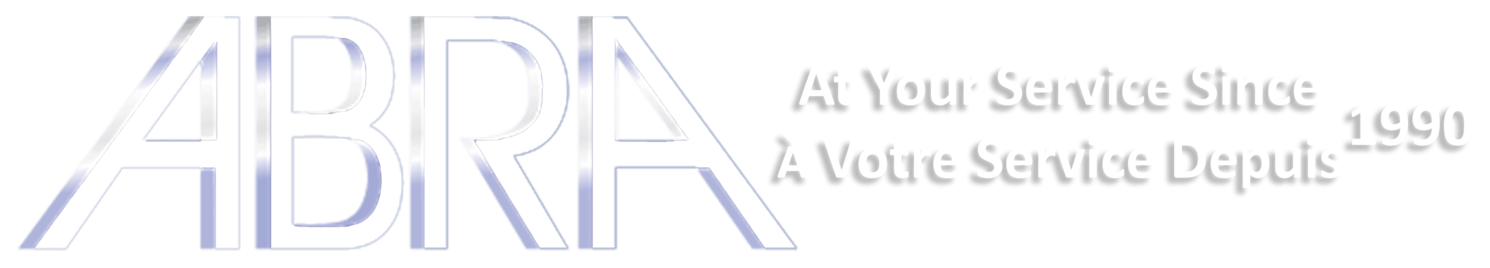3109-0004-0002, Servo Commander
Take control of your servo’s motion with the Servo Commander! Its input knob provides real-time servo control, while four buttons allow you to store configurable travel positions. You can also use the buttons to select your preferred PWM range among four preset options during power-up.
Servo Connection
Two sets of 2.54mm (0.1”) headers allow you to connect up to two servos to the Servo Commander for simultaneous control.
Voltage Input
The Servo Commander can be powered by a DC input voltage between 5V and 15V. The XT30 connector serves as the primary power input port; however, if you are using a battery with a connector similar to that of a servo (TJC8), you may plug it directly into the + and - pins at the top of the board.
⚠️ Voltage Warning: The voltage supplied to the Servo Commander will also be passed on to the servo. Do not use a voltage higher than your servo’s rated voltage. Supplying a higher voltage may result in permanent servo damage.
Servo Position Programming
Saving and recalling servo travel positions is simple—just like setting radio stations in a car! When the servo reaches your desired position, hold the desired button until its LED lights up solid. The next time you press that button, the servo will move back to the stored position automatically.
PWM Range Customization
The Servo Commander features four preset PWM ranges designed to suit a variety of servos:
- 1050µs – 1950µs: Standard for 90° rotation
- 850µs – 2150µs: Typical maximum signal range for Hitec and Savox digital servos
- 600µs – 2400µs: Enables most analog servos to rotate 180°
- 500µs – 2500µs: Allows goBILDA® servos to reach full travel
To change between preset ranges, simply:
- Power off the Servo Commander.
- Hold the button for the desired PWM range.
- Power on the Servo Commander while continuing to hold the button.
- Release the button once the corresponding LED lights up solid.
Reversing Output Direction
To reverse the Servo Commander’s output direction:
- Hold two buttons while powering on the Servo Commander.
That’s all! Power off and repeat the process to return to the normal direction. A top-to-bottom or bottom-to-top LED flash sequence will indicate whether the PWM signal increases or decreases according to clockwise knob rotation.
Mounting
The Servo Commander features four hex-counterbored thru-holes on the goBILDA® 32mm square pattern, allowing for easy mounting to your project. The hex counterbores conveniently hold M4 nuts, making it simple to fasten the Servo Commander from either the top or bottom, depending on your setup.
Specs
| Weight | 20g |
|---|---|
| Input Voltage Range (Limit) | 5 – 15VDC Do not supply a higher input voltage than your servo’s rated voltage. |