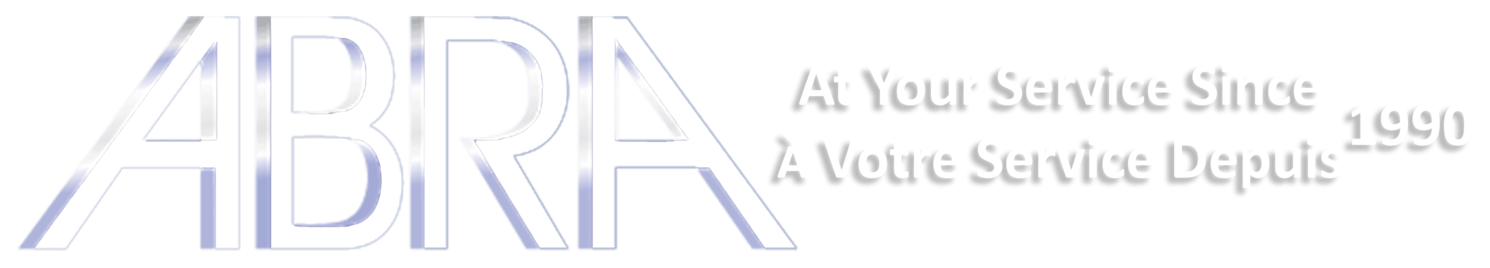ESP-WROOM-32 Wi-Fi + Bluetooth BLE IOT Microcontroller with 18650 battery holder
If you're interested in making your project connect to the web and be part of the grander scheme of IOT (Internet of Things), then this board is the gadget for you! Like other microcontrollers and microprocessors, the ESP32 has built in power regulation circuits, onboard antennas, noise filters and fits snuggly onto any breadboard for rapid prototyping. The ESP32 can interface with other MCUs as master or slave, or function completely standalone through SPI/SDIO, I2C and UART. The microcontroller can also support an SD card and multiple sensors with its 32 GPIO pins (all of which can be used for PWM).
This microcontroller has TWO microprocessor inside the metal RF shield as one will act as the co-processor. You have the capability of turning off the main processor when not in use to save power.
This microcontroller runs on the AT command, but why stop there. Thanks to the espressif and the git community we were able to test this product and have it running in the Arduino IDE. Simply select the board from the menu and the port option like any normal Arduino device and play with some example files provided! We used the Wi-Fi test code to scan our area for Wi-Fi channels. Super simple to do, follow the guide in the tutorial section to get it up and running!
This product also features on the back side an adapter to insert one 18650 lithium battery that allows no wire operation for about 17 hours if using 3000mAh batteries.
SPECIFICATIONS:
- Operating Voltage: 2.2 to 3.6VDC
- Ultra-low power consumption
- 32 GPIO: ADC(16), SPI(2), I2C(1), UART(1), PWM(32), SDIO(50 Mhz)
- 520 KB SRAM
- 16 MB Flash
- 802.11BGN HT40 WiFi Transceiver (-98 dBm minimum sensitivity)
- Max data rate: 150 Mbps
- -40°C to 125°C operating temperature
- 29.22mm x 98.58mm x 17.22mm
Datasheet: https://espressif.com/en/products/hardware/esp32/overview
Resources: https://espressif.com/en/products/hardware/esp32/resources
Tutorial: http://docs.platformio.org/en/latest/platforms/espressif32.html
Arduino Board Installation Guide:
Windows: https://github.com/espressif/arduino-esp32/blob/master/doc/windows.md
Mac: https://github.com/espressif/arduino-esp32 (scroll down to installation sub title)
Linux: https://github.com/espressif/arduino-esp32 (scroll down to installation sub title)