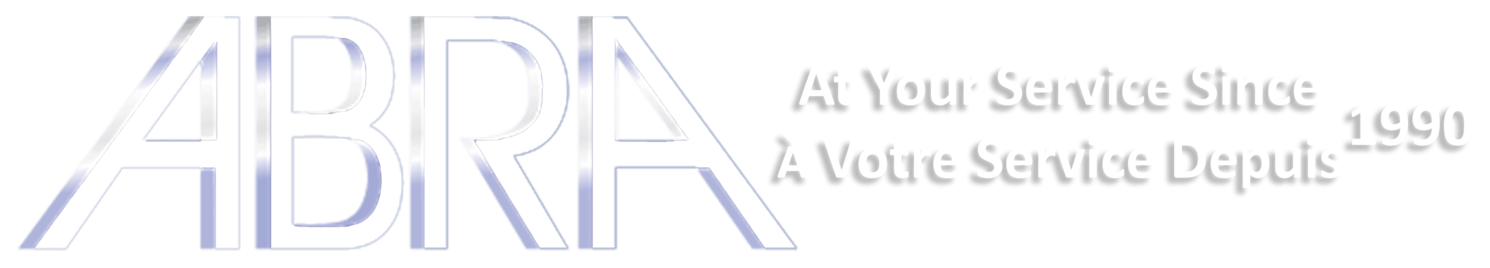The PIM546 is a sparkly matrix for all your rainbow needs and some handy buttons for Raspberry Pi Pico!
We've resized our familiar Unicorn set up so that it fits nicely on the back of your Pico - with a tidy 7x16 matrix (that's 112 RGB LEDs!) it's surely the fanciest backpack going. The four tactile buttons can be used to switch between modes, as controls for simple games, or adjusting brightness.
It's possible to control the colour and brightness of each LED individually so you can use it to display animations, text, simple images, and more. Make a mini photo FX lamp, a smart status light for Zoom, use it to display colourful scrolling messages on your fridge, or just enjoy some pretty animations.
A Raspberry Pi Pico is not included.
Your Pico will need to have male headers soldered to it (with the pins pointing downwards) to attach to our add-on boards.
Features
- 16x7 matrix of RGB LEDs (112 total)
- Individual colour/brightness control of each LED
- 4 x tactile buttons
- Pre-soldered female headers for attaching to Pico
- Compatible with Raspberry Pi Pico.
- Fully assembled
- No soldering required (as long as your Pico has header pins attached).
- Dimensions: approx 62mm x 25mm x 10mm (L x W x H, including headers and buttons)
- C/C++ and MicroPython libraries
Getting started
The labels on the underside of Pico Unicorn Pack will show you which way round to plug it into your Pico - just match up the USB port with the markings on the board.
The easiest way to get started is by downloading and copying our custom MicroPython uf2 to your Pico, it includes all the libraries you'll need to use our add-ons.
You can find C examples here and MicroPython examples here.
Pinout
Pico Unicorn Pack drives its display via the PIO feature of the RP2040.
The display is updated one row at a time (but very quickly, so you won't notice!) by selecting one of the SR1..7 pins which control the row driving FETs.
Column data is fed into shift registers via SIN/SCLK and then LATCHed to hold during display. BLANK enables the column driving FETs to turn on the LEDs and produce the image.
The four switches are wired up as SW_A, SW_B, SW_X, and SW_Y.
Power is supplied through VSYS meaning that you can use Pico Scroll Pack both on USB power and from external supplies (so long as they can supply 3V+) making it ideal for battery-powered projects.

Making use of the RP2040's programmable IOs (PIOs)
What's exciting is that these LEDs are controlled by the programmable IO on the RP2040 meaning they update in the background with very little CPU usage. The programmable IOs are so fast that we can achieve 14-bits of resolution instead of the 8-bits you usually get with LED drivers.
We use these extra bits of resolution to apply gamma correction to the colours displayed meaning that gradients are smooth and linear.
This means that the LEDs perform wonderfully through their full range of brightness rather than being poor at handling lower brightness levels. You don't really need to care about the details (though we think they are interesting!) as our software library just handles it all for you in the background.
About Raspberry Pi Pico
Raspberry Pi Pico is a flexible, low-cost microcontroller development board from the folks at Raspberry Pi, based on their very own chip - the RP2040. It's easily programmable over USB with C/C++ or MicroPython, and ideal for use in all sorts of physical computing projects, devices and inventions - we're so excited to see what you make with it!
We've called our Pico-sized add-ons packs, as they're designed to attach to the back of your Pico as if it were wearing a very stylish backpack (or a miniature jet pack, if you prefer). We've also got Pico bases (larger add-on boards with a space to mount your Pico on top) and some other boards that let you do interesting hackerly things like using multiple packs at once.