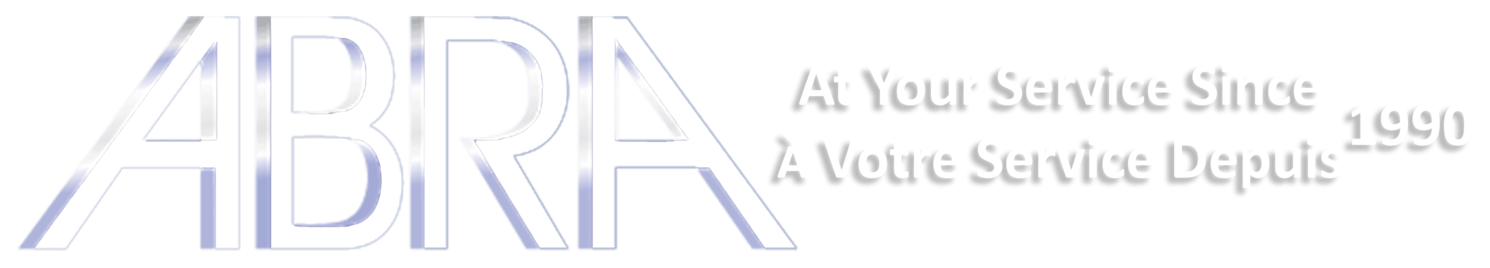OMEGA2+ STARTER KIT
Jump-start your IoT development with the Omega2 Starter Kit, it includes everything you need to create 8 circuits that will teach you how to control LEDs, read inputs, control and read external sensors and displays, learn Python, and much more.
Step by step instructions for building each circuit with the included parts can be found in the online Starter Kit Guide.
Each Kit includes an Omega2+, an Expansion Dock, and a variety of electronics components that belong in the collection of every student of IoT, all nicely packed up in a stylish plastic carrying case.
What’s Included
Your Starter Kit contains the following items; we’ve labelled them here for your convenience.
.png?1533926658862)
How to Use This Kit
See the full online Starter Kit Guide for all details!
Before getting started on the experiments, set up your Omega by following the First Time Setup Guide.
Then you can learn more on:
- Connecting to the Omega’s Command Line
- An introduction to using the command line
- Installing the software we need for the experiments
Once you’ve done those, we recommend working your way through the experiments in order as they usually build on what you’ve learned in each one.
What Exactly Will I Learn?
Here’s a list of all of the experiments you are going to build with your Kit:
- Blinking an LED
- Learn the basics of programming the Omega by turning an LED on and off.
- Blinking Multiple LEDs
- Learn some more programming concepts by controlling multiple LEDs at once.
- Fading an LED
- Create a cool LED fading effect using the pulse width modulation technique.
- Reading a Switch
- Use a physical switch to control an LED through the Omega.
- Using a Shift Register
- Use a shift register chip to control 8 LEDs using only a few GPIOs.
- Controlling a Seven-Segment Display
- Add a seven-segment display to the previous circuit to display numbers.
- Reading a 1-Wire Temperature Sensor
- Use a 1-Wire temperature sensor to read the ambient temperature.
- Controlling LCD Screen
- Use the I2C protocol to control an LCD screen attached to the previous circuit.
Find out more at https://onion.io/kits/