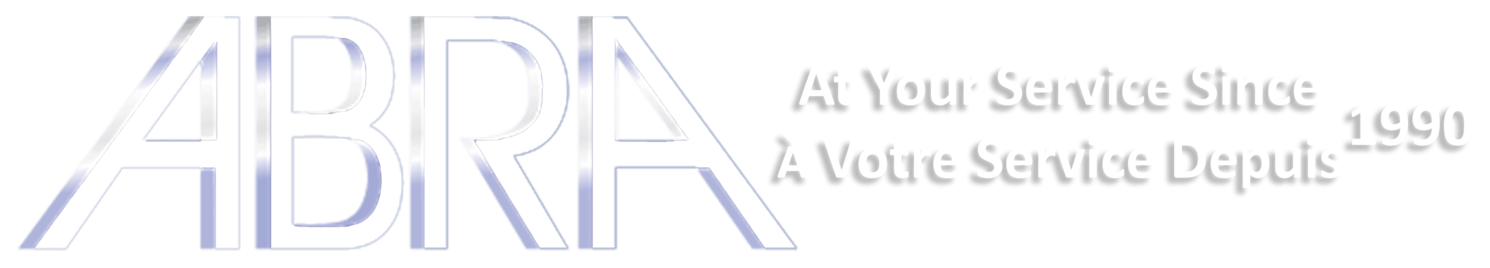Addressable RGB strip 60 LEDs/m black with WS2813 5050 Non Waterproof SMD-5M
This is a strip of WS2813 LEDs that are individually addressed to make light patterns. They require a controller like the Arduino to drive them and won’t light up if you just power them. They’re driven from 5V power instead of the usual 12V for non-addressable RGB strips, and will burn up if given more than 6V.
Specifications:
- Voltage rating: 5V
- Current rating: 60mA max per LED
- LED type: WS2813 5050 SMD
- Color: 8bits/channel, 24bit RGB
- LEDs/m: 60
- Cuttable after each LED
- Length: 5m
- Width: 10mm
The package only includes the LED strip. Required: 5-volt power supply (not included) & LED controller (not included). To harness the full potential of the LED strip, it is recommended that you use 5-volt, 18-amp and 90 Watts power supply (LRS-100-5).
Connection is easy. The strip comes with two bare wires already attached to it. Connect the bare wires to the 368-ADA (not included) screw terminal, which in turn connects to our DC-5400-2.1 (5V power supply not included). See the Product Connection diagram below.

How to get started:
Before you get started you will need the following material not included in the package, sold seperately:
- Atmega328P Microcontroller Board Compatible with Arduino Uno R3 (ABRA#: ABRAUNO)
- Any Breadboard (ABRA#: ABRA-6)
- A capacitor preferably 1000 microfarad and voltage of at least double the power supply of 5V DC (ABRA#: 1000R10 or 1000R16)
- 330 ohm resistor and a power of minimum of atleast 1/2W (ABRA#: R1/2-330)
- Logic level converter used only when using a 3.3V microcontroller with a 5-V powered LED strip(NOT USED IN THIS EXAMPLE)
One way to light up the LED strip is connecting from the computer to the Arduino Uno. In order to do so, you will need the list of materials listed above. Below is a diagram illustrating the connection. Add 1000 uF capacitor between the LED strip's + and - connections. LED strip's DATA-IN should pass through a 300-500 OHM RESISTOR.

Please Note: Do not connect the LED strip to the power outlet yet, this step is towards the end.
Next step is the software step. The steps can be found in the resources section. For this step, the only modification needed in the code strandtest.ino for example is the line "#define LED_COUNT 60". It should be "#define LED_COUNT 300" to light up all the leds in the strip. Once thats complete upload the code to the Arduino Uno, and the LED should light up.
Now that the Arduino contains the code, you can proceed to disconnecting the USB cable from the computer to the Arduino and then proceed to connecting the other side of the wire to the power supply, and you should be able to light it up anywhere with a power outlet.
Resources:
Arduino library: https://github.com/adafruit/Adafruit_NeoPixel
HackaDay projects: https://hackaday.io/projects/tag/Neopixel/page/1