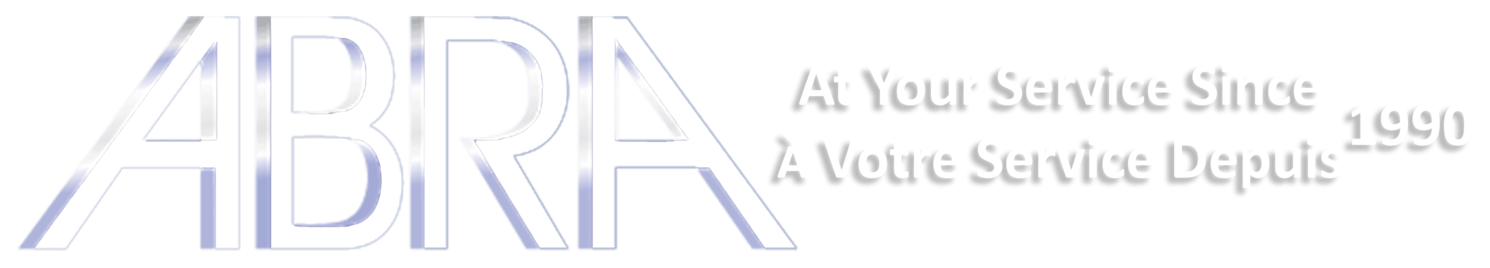The geeekus 4 Digit Digital Tube 7 Segment LED Display Module with TM1637 Driver and Clock Display,colon and serial interface, is ideal to build a small digital clock based on microcontrollers like Arduino, Raspberry Pi, arm, micro:bit, ESP8266, ESP32, PIC, STM32, etc.
If you want to design a clock, timer or counter in your next project, you will need a standard 4-digit seven-segment display. However a bare 4-digit 7-segment display usually requires 12 connection pins. The TM1637 module reduces pin connections to only four:two for power and the other two for controlling segments.
The TM1637 module has four 0.36 segment 7-segment displays, which display sensor data or temperature. The module also has a ‘colon’ at the center, making it easy to create clock or time-based projects.
The TM1637 module operates on a supply voltage of 3.3 to 5 volts and communicates via a two-wire bus, so it only requires two data pins plus VCC and ground. The bus is specific to this device. However Arduino has libraries which make it easier to communicate with the display.
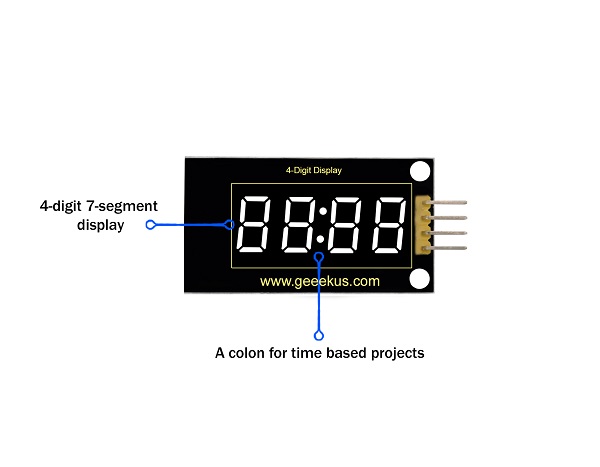
The TM1637 is the serial LED driver located at the back of the module.The TM1637 allows ON/OFF and brightness control of the LEDs as well as accessing each of the segments. You can change the brightness of the LED at the software level.
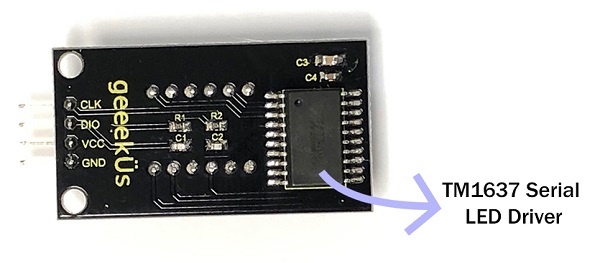
The geeekus TM1637 has a 4-pin right angle male header on the module for making connections.To hook-up up the TM1637 to an Arduino you only need to connect four wires: two for power and other the two for controlling the display. The module is powered safely from the 5-volt output of the Arduino.
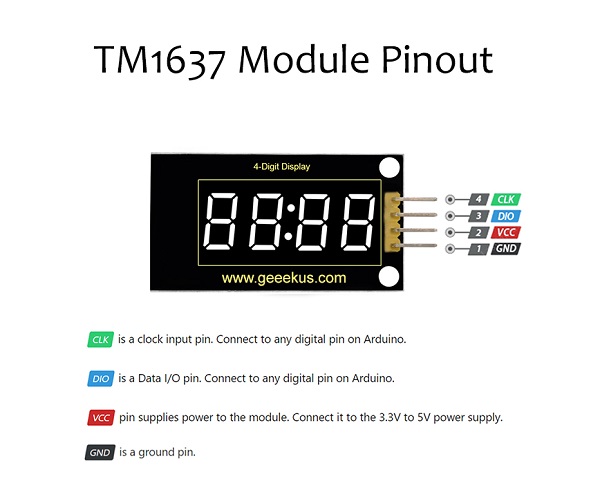
There are many libraries available for the TM1637 module. An excellent one is from "TM1637Display Library" written by "Avishay Orpaz". You can download the library using the library manager or from Github. To install the library using "Library Manager", navigate to Sketch > Include Library > Manage Libraries… Search for "TM1637" and look for the one by "Avishay Orpaz". Hit the "Install" button to install the library on your device.
TM1637 Display Library: Download