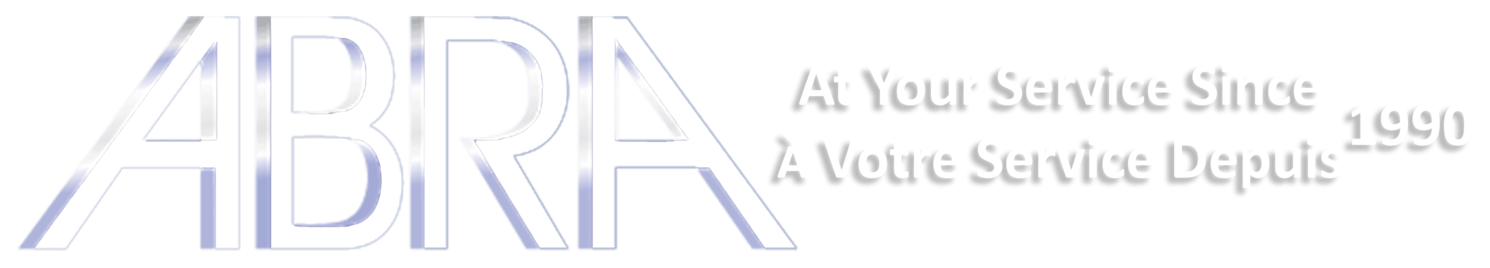ESP32-S3 Development Board, With 1.28inch Round Touch LCD, Compact Size, Accelerometer And Gyroscope Sensor
Embedded GC9A01 Display Driver And CST816S Capacitive Touch Control Chip


Features
ESP32-S3-Touch-LCD-1.28 is a low-cost, high-performance MCU board designed by Waveshare, tiny size, with onboard 1.28inch capacitive touch display, Li-ion battery recharge manager, 6-axis sensor (3-axis accelerometer and 3-axis gyroscope), and so on, which makes it easy for you to develop and integrate it into products quickly.
Key features include:
- Equipped with Xtensa® 32-bit LX7 dual-core processor, up to 240MHz main frequency
- Supports 2.4GHz Wi-Fi (802.11 b/g/n) and Bluetooth® 5 (LE), with onboard antenna
- Built in 512KB of SRAM and 384KB ROM, with onboard 2MB PSRAM and an external 16MB Flash memory
- Type-C connector, keeps it up to date, easier to use
- Onboard 1.28inch capacitive touch display, 240×240 resolution, 65K color
- Onboard QMI8658 6-axis IMU (3-axis accelerometer and 3-axis gyroscope) for detecting motion gesture
- Onboard 3.7V lithium battery recharge/discharge header and 6 × GPIO pins via SH1.0 connector
- Supports flexible clock, module power supply independent setting, and other controls to realize low power consumption in different scenarios
- Integrated with USB serial port full-speed controller, GPIO pins allows flexibly configuring pin functions
Small Size, Touch More Possibilities
Suitable For Various Smart Devices Development, Can Realize Human-Computer Interaction Function

What's On Board

- ESP32-S3R2
The SoC with WiFi and Bluetooth, up to 240MHz operating frequency, with onboard 2MB PSRAM - W25Q128JVSIQ
16MB NOR-Flash - CH343P
USB to UART chip - ME6217C33M5G
800mA output, low dropout, high rejection rate - ETA6096
high-efficiency Lithium battery recharge manager
- QMI8658
6-axis IMU includes a 3-axis gyroscope and a 3-axis accelerometer. - MX1.25 battery header
MX1.25 2P connector, for 3.7V Lithium battery, supports charging and discharging - USB Type-C connector
supports USB1.1 hosts and slave devices - RESET button
- BOOT button
Press it before resetting to enter download mode
Pin Definition

Product Show


Outline Dimensions