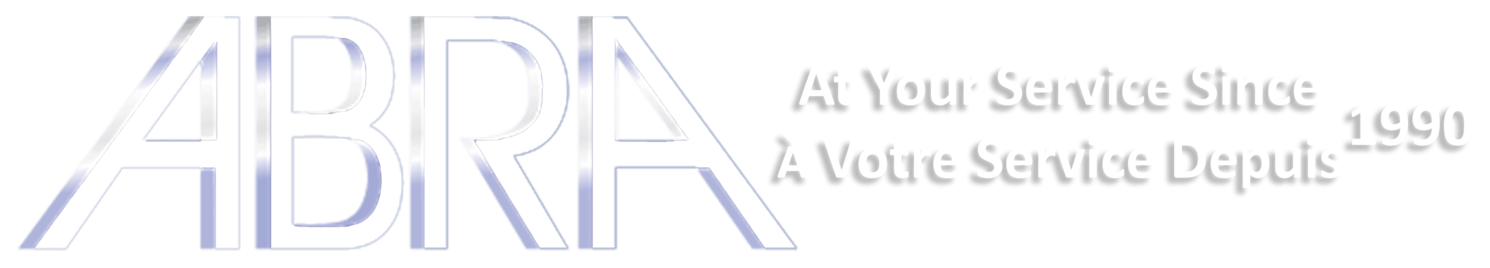The geeekus 0.96'' OLED Display is an OLED monochrome 128×64 dot matrix display with I2C Interface, with characteristics of high brightness, self-emission, high contrast ratio, slim outline, wide viewing angle, wide temperature range, and low power consumption.
The driver chip SSD1306 communicates via I2C only. It is compatible with any 3.3v-5V microcontroller, such as the Arduino.
The OLED display doesn’t require backlight, which results in a very nice contrast in dark environments. Additionally, its pixels consume energy only when they are on, so the OLED display consumes less power when compared with other displays.
Specifications:
-Supply Voltage: 3.3V to 5V
-Number of Pixels:128 × 64
-Color Depth:blue
-Communication way: IIC

Connections for OLED to Arduino
- Vcc - 5V
- Gnd - Gnd
- SDA - A4
- SCL - A5
Sample Code Using Arduino Uno
#include <SPI.h> #include <Wire.h> #include <Adafruit_GFX.h> #include <Adafruit_SSD1306.h> #define OLED_RESET 4 Adafruit_SSD1306 display(OLED_RESET);
void setup() { // by default, we'll generate the high voltage from the 3.3v line internally! (neat!) display.begin(SSD1306_SWITCHCAPVCC, 0x3C); // initialize with the I2C addr 0x3D (for the 128x64) // init done // Show image buffer on the display hardware. // Since the buffer is intialized with an Adafruit splashscreen // internally, this will display the splashscreen. display.display(); delay(2000); // Clear the buffer. display.clearDisplay(); } void loop() { display.clearDisplay(); display.setTextSize(1); display.setTextColor(WHITE); display.setCursor(0,0); display.println("Hello,world!"); display.println("Hello,keyestudio!"); display.setTextSize(2); display.println("Hello!"); display.println("keyes!"); display.println("keyestudio"); display.display(); delay(250); }
To control the OLED display you can use the adafruit_SSD1306.h and the adafruit_GFX.h libraries.