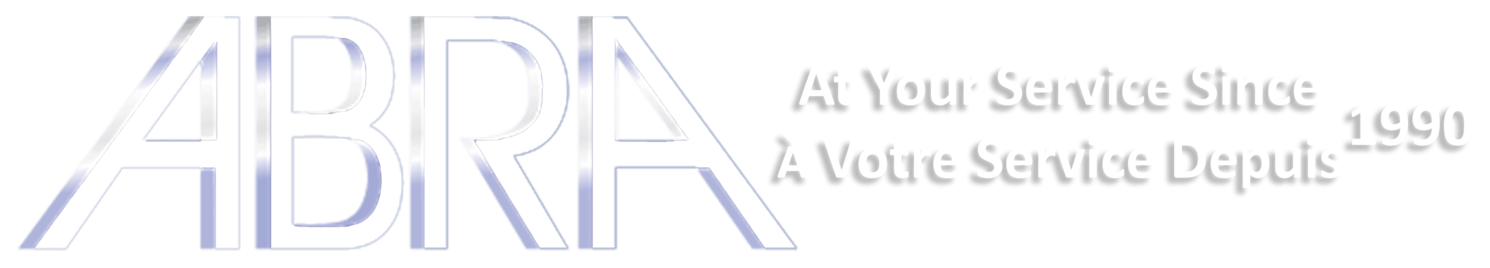SENS-VIB-P Piezo Vibration Sensor, High Sensitivity 5V Sensor Module for Arduino
This is a piezoelectric sensor with two optional outputs: ADO-Analog Signal and DO-TTL Level Ceramic Vibration
An analog vibration sensor based on a piezoelectric ceramic sheet has an inverse transformation process that uses piezoelectric ceramics to generate vibration. When the piezoelectric ceramic piece vibrates, an electrical signal is generated.
Special sensor expansion boards are used in combination, and analog ports can be weakly perceived. Vibrating electrical signals enable interactive work related to vibration, such as electronic drum interactions.
ADO output: The analog voltage ceramic vibration sensor is connected to the controller analog terminal A0 according to the program. When the vibration degree is different, observing the output value of the serial port can realize the vibration-related in
SPECIFICATIONS
Voltage: 5V Output signal LED indication.
TTL level output.
TTL output effective signal is high level.
The output control current can reach 1A, and it can be connected with high-power LED lights.
To Analog signal output, according to the greater the vibration intensity, the higher the output voltage.
Vibration amplitude sensitivity can be adjusted by potentiometer.
(Left turn sensitivity is low, Right turn sensitivity is high).
The sensitivity can be adjusted to respond with mouth blowing over the device. . .
The sensitivity is very high! It can also be adjusted by hand tapping for output.
Size: 20.5X20.5 (in millimeters)
Weight: 4.25 (in grams)


Sample Code
/*
Piezoelectric-Shock-Tap-Sensor-Vibration-Switch-Module
made on 05 Jan 2021
by Amir Mohammad Shojaee @ Electropeak
Home
*/
#define Dig_pin 7
int Dig_out = LOW;
int Ana_out = 0;
void setup() {
Serial.begin(9600);
}
void loop() {
Dig_out = digitalRead(Dig_pin)*100;
Ana_out = analogRead(A0);
Serial.print("Anaolog : ");
Serial.print(Ana_out);
Serial.print(" Digital :");
Serial.println(Dig_out);
In this code, you can see the changes of analog and digital output pins after vibration. First, we set pin 7 as digital input and A0 as analog input and read each value. Then the values of these two pins appear on serial monitor. We have also multiplied the digital input by 100 to better see the changes.