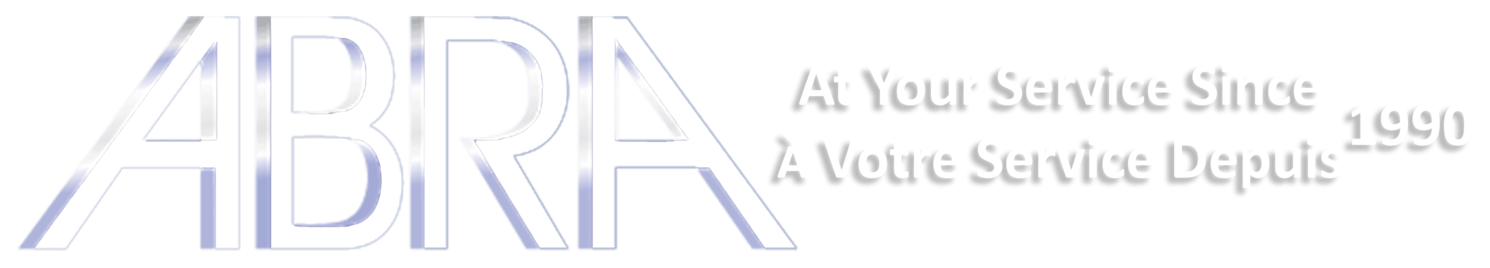PSM-157 2 Channel Square Rectangular Wave Signal Generator Stepper Motor Driver PWM Pulse Frequency Duty Cycle Adjustable Module
Application:
- Used as a square wave signal generator to generate a square wave signal for experimental development;
2. Used to generate a square wave signal that drives the stepper motor driver;
3. Generate adjustable pulses for use by the MCU;
4. Generate adjustable pulses and control related circuits (applications such as PWM dimming speed regulation).
Features:
- Two independent PWM outputs, which can set the frequency and duty cycle respectively;
- Wide frequency range and high precision;
- Serial communication
- Two independent PWM outputs, which can set the frequency and duty cycle respectively;
- The duty ratio ranges from 0 to 100;
- The three frequency ranges share a duty cycle, and all setting parameters are saved after power down.
Parameter:
- Working voltage: 5--30V supports micro USB 5.0V power supply;
- Frequency range: 1Hz~150KHz;
- Frequency accuracy: the accuracy in each range is about 2%;
- Signal load capacity: the output current can be around 8--30ma;
- Output amplitude: default 5V V-pp (can be changed by external power supply);
- Ambient temperature: -30~+70°C.
Parameter Settings:
The frequency is divided into three ranges:
- XXX (no decimal point): the small unit is 1 Hz, and the value ranges from 1 Hz to 999 Hz.
- XX.X (decimal point is ten): small unit is 0.1Khz; value range is 0.1KHz~99.9KHz
- X.X.X. (three digits have a decimal point): small unit is 1Khz; value range 1KHz~150KHz
Frequency display: (example)
100 denotes a pulse of PWM output of 100 Hz;
54.1 indicates that the PWM outputs a pulse of 54.1 kHz;
1.2.4. Indicates PWM output 124KHz pulse
The module has three buttons: Set, Up, Down;
- By short pressing the [Set] key, the display of four parameter values (FR1: PWM1 frequency; dU1: PWM1 duty cycle; FR2: PWM2 frequency; dU2: PWM2 duty cycle), there will be corresponding parameters before switching Name flashing prompt.
- Press [Up] and [Down] directly to modify the current parameter value (long press can be added quickly or quickly).
- The two PWMs are pre-configured with three kinds of frequency values. In the frequency display interface, the long-pressing [SET] key is used to switch, and the duty ratios of the three frequencies are the same. (XXX: range 1Hz~999Hz; XX.X: range 0.1Khz~99.9Khz; X.X.X.: range 1Khz~150Khz,).
1, set the frequency of the PWM
“S1FXXXT”: Set the frequency of PWM1 to XXX HZ (001~999)
“S1FXX.XT”: Set the frequency of PWM1 to XX.X KHZ (00.1~99.9)
“S1F:X.X.X.T”: Set the frequency of PWM1 to XXX KHZ (0.0.1.~1.5.0.)
‘S1’: PWM1
‘S2’: PWM2
‘F’: frequency
‘D’: duty cycle
‘T’ is the end marker
2, set the duty cycle of the PWM
“S1DXXXT”: Set the duty ratio of PWM1 to XXX; (001~100)
“S2DXXXT”: Set the duty cycle of PWM2 to XXX; (001~100)
Set the success to return: DOWN;
Setting failed to return: FALL.
Serial Port Control:
Communication standard: 9600 bps
Data bits: 8
Stop position: 1
Check digit: none
Flow control: none